
You might find the information you wouldn't want the world to see if you search yourself on Google. It might be something you shared on social media years ago or documents from when you were in danger. You may also come across personal information such as your home number and address, which you don't want outsiders to access.
That is why using search engines to keep track of yourself is vital. You can find plenty of private information you never knew was accessible if you know how to seek it and where to look for it.
You undoubtedly want to conceal or erase any personal or unpleasant information now that you've searched up your name and read what Google says about you. You can take action to remove your data from search engine result pages to help preserve your confidentiality.

Is it Possible to Hide Public Documents?
Public records such as marriage, births, and convictions are more difficult to extract from search engines despite social media posts. They're frequently kept by government websites, making getting rid of them much more difficult.
Search engines and people-finding websites can display some of the following types of public records:
- Court documents
- Marriage certificates
- Certificates of Birth
- Mugshots
Apart from mugshots, deleting these items requires contacting the county clerk's office, which has your information. Once you've made contact, you might inquire whether particular information can be hidden or amended.
Contact your county clerk directly and ask these concerns about your records to begin:
- Which government documents can be deleted?
- What information can be blacked out?
- What can be done differently?
- Which documents allow you to use a P.O. box rather than your physical address?
Your contact information and a portion of your Social Security number can be removed from many public documents. If the clerk permits it, you can also ask your name to be changed with letters. Certain records with locations can be updated to display a post office box rather than your residence. Rules will differ based on the city and region.
On the other hand, mugshots are significantly more difficult to deal with. Mugshot and people-search websites gather, store, and display them, then charge a fee to get them removed. However, if you get one removed, the mugshot could end up somewhere else if it was kept.
Some individuals may be enticed to use internet "reputation services" or "reputation managers" to always have their mugshots and other data removed, but we do not advocate this. These companies appear to be able to wipe your documents and information from the internet. However, they're just following procedures you can do yourself most of the time. Below, we'll show you how.

Utilize Google to Make Your House Invisible
As useful as Google Maps is, it's inconvenient when your home and telephone number are displayed in a Street View picture. Fortunately, Google makes requesting a security blur for any photos of your house simple. Follow these steps:
- Look for your location using Google Maps or the Street View collection
- Locate and select the Street View image you would like to blur. The photograph must include your face, location, or other identifiable information to enter.
- Select Report a problem in the bottom right corner
- Fill out the form
- Submit the form
There's no option for Google to erase the blurred picture once reported. Before continuing, ensure you're confident you want to remove the image.

Secure Your Social Media Profiles
Social media supplies a large percentage of the information you'll find on yourself through search engines. This is mainly because your profiles are set to open by default on most websites.
Anybody searching you up could see everything you've posted if your account is set to public. This covers any pictures, hobbies, places, or remarks you've made. If your profiles are set to public, those who use the internet, in general, can acquire all of this data.
You may hide your accounts to remove your information from Google and other search engines. This implies that your material will only be seen by you and those who follow you.
Here's how to make your profiles secure on the three most popular social media networks:
- Open the Security & Controls section.
- When you choose Privacy checkup, you'll be presented with several options.
You can manage all types of information here, such as who can see your future posts and who can access your contact list. You can even restrict prior postings or prevent search engines from referring to your profile from outside Facebook.
- Click the three-line symbol on the left of your account to view it
- Select the gear-shaped Settings screen
- Select Privacy
- To keep your profile hidden, press beside Private Account
- Sign in with your email account or ID and password at Twitter.com
- Choose Login credentials from Your Profile
- Fill in your passcode
- To find Hidden Tweets, scroll to the bottom. Tap the box next to Secure my Tweets with the button.
- Choose Protection
Your friends are the only ones who can see your posts now. No issue if you change your opinion. Uncheck the box and press Submit.
Find Something About You on the Internet That You Want to Get Rid Of?
You'll need to contact the site admin to have your data removed. If the data is copyrighted (such as a photograph of yourself), you can demand a removal under the Digital Millennium Copyright Act (DMCA).
Upon getting proper notice of a claimed violation, the service must promptly take down or limit access to the information, according to the DMCA. This implies that if you can show the data belongs to you, the site owner must remove it as soon as possible.
Search for a contact form with the site owner's email account on the site you want content deleted from, then write them an email mentioning Section 512(c) of the DMCA.
If an online forum has posted information about you, contact the forum administrator directly and urge them to remove it.
Seek legal advice if they don't take action and your data isn't erased.
Stop Using People-Finding Websites
Some of the major roadblocks to removing your information from Google are people-search websites. These websites collect information from millions of people across the internet and sell it to potential buyers. They're only permitted to exist since they provide a method for individuals to opt-out.

Here's How It Works
- Visit the Google support website and, near the bottom, select the blue Start removal claim option.
- Select whatever you want Google can do with your data and where it appears on the page that shows. The following are the choices you should consider:
- Remove any information from Google Search.
- On a webpage and in Google's search results
- No, I'd rather not.
- Inform Google that you want content removed from their search engine results. Google
- Choose the category in which your private details belong. You'll have to fill out this box many times if you want to erase data from different sections.
- After selecting all of the choices, a new form is available, prompting you to provide your full title, nationality, and email address. You'll also need to provide the actual URLs of the webpages where your results showed, a link to a Google search that can be used to locate your data, and pictures of the information wherever it appears.
- You may need to supply more data based on what you're seeking to delete, such as your bank account information.
- You must first locate the websites that display your details.
- Select Submit after checking the box that requests your signature.
You'll receive a message from Google as soon as your application has been acknowledged.
Google will analyze your request over the next several days and will contact you if additional information is required. Ultimately, you'll receive an email from Google detailing either what they did to erase your data or why your request was denied.
If the claim is denied, you can always resubmit it with new evidence to support your claim.
Remove Information from the Top Three Popular People-Search Websites
Intelius
Intelius owns several people-search websites, including Classmates.com, iSearch, Peoplelookup, public records, ZabaSearch, etc. If you leave Intelius, you'll be deleted from all of its other sites.
- Visit the Intelius website and fill out your full real email address.
- Pick and Proceed whenever you see your information.
- Log into your account for a response from the Intelius sender. To proceed, follow the link inside. Don't wait because the link will disappear in 24 hours.
- Verify your spam folder if you do not see the email in your inbox.
- Once the transaction is complete, you will receive a confirmation with an identification number. The opt-out process could take to 72 hours to finish.
Try looking yourself up on Intelius again after 72 hours. Email CUSTSERV@intelius.com with the confirmation code you obtained if your information is still visible after getting your email notification.
BeenVerified
- Access BeenVerified's opt-out page and search by first surname, last title, and state by tapping or clicking.
- To begin, use the green "Search" button. If you don't see yourself, you can filter the findings by city and gender.
- Tap to select your listing once you've found it.
- Enter your email address and select the mandatory blue checkbox on the Opt-out.
- Fill out the essential information and check the CAPTCHA to show you're not an artificial bot. Then, type your email address in the green "Send Verification Email.
- Finally, check your email inbox for an email titled [BeenVerified] from the sender Privacy to confirm Opt-Out.
- Follow the button inside the email to open it. You'll be taken to a confirmation page. Nevertheless, anticipate your information to vanish over days to weeks.
WhitePages
- Look up your details on Whitepages.com.
- Enter the link from the browser window when you see your account.
- Copy/paste the link into the opt-out box on this site.
- You'll be asked to clarify why you'd like to remove this profile. It will also request your mobile number to generate a security code.
You can also fill out the request form to have your data erased. Select this option before completing your request, I need to remove or change a listing from the menu. Ask to have your information deleted from White Pages Premium.
Google is Removing Personally Identifiable Information.
According to Google's documentation, Google may delete personal identifying information (PII) that poses a serious risk of theft, fraudulent transactions, detrimental close communication, or other specified damages," according to the company.
Here is some of the different types of information that can be requested for removal:
- Social Security Number and other private government identity numbers
- Numbers from bank accounts
- Numbers from credit cards
- Handwritten signed images
- Images of identification documents
- Medical records
- Contact information for individuals (physical addresses, phone numbers, and email addresses)
Google is introducing new methods for removing personally-identifying information from search engine results.
This change builds on an existing policy that permits consumers to request the removal of sensitive personal identifying information, such as bank accounts and credit card details.
You can now have any information that might endanger your privacy or put you at risk of identity theft removed.
About the Author
Related Article
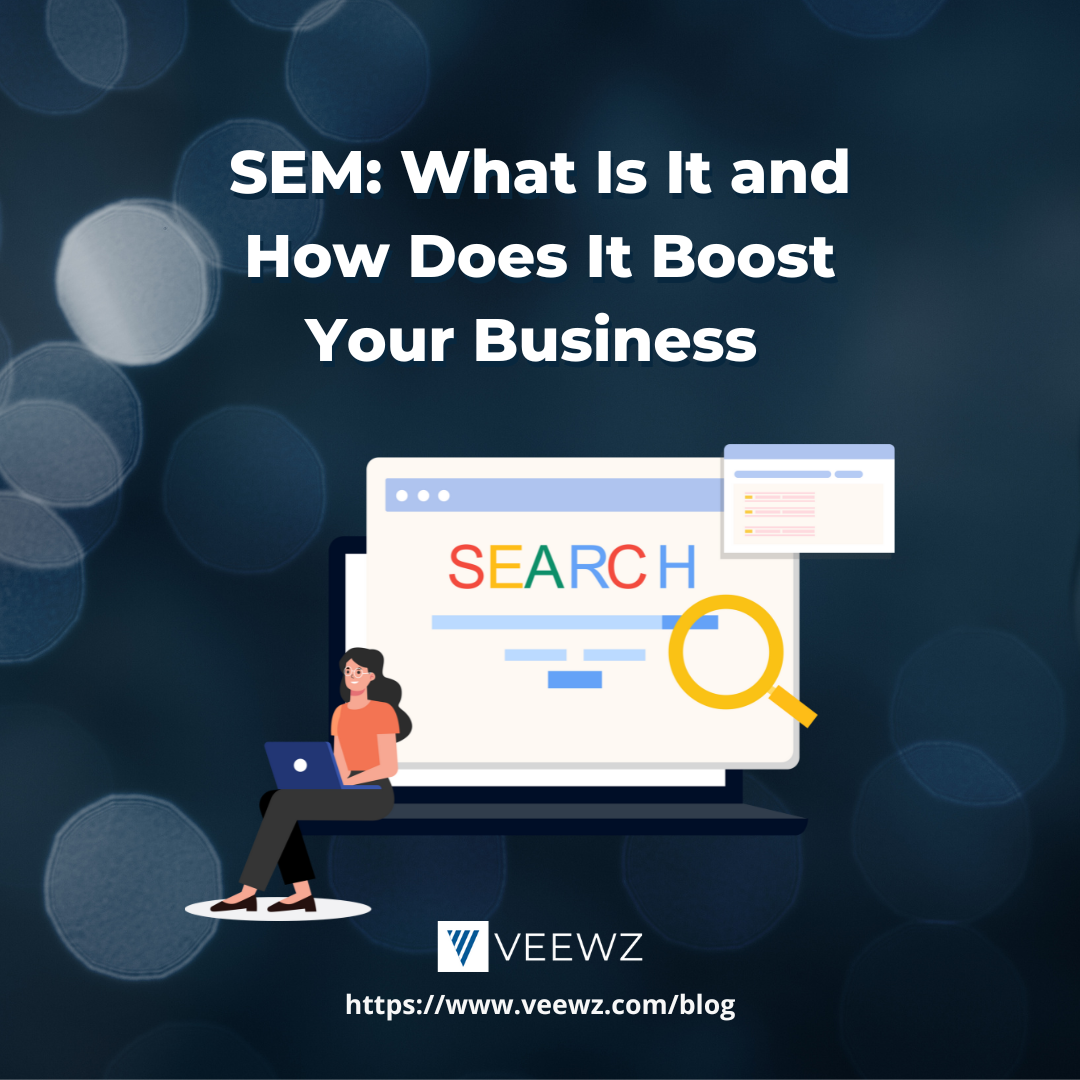
SEM: What Is It and How Does It Boost Your Business

Measuring ROI in Digital Marketing

.png)












.png)






















.png)

.jpg)





.jpg)





